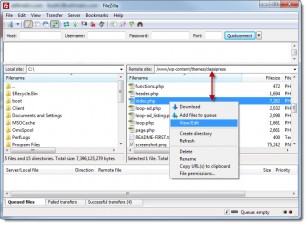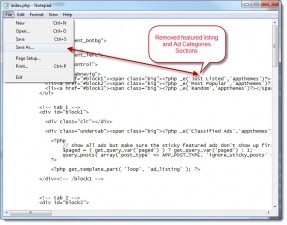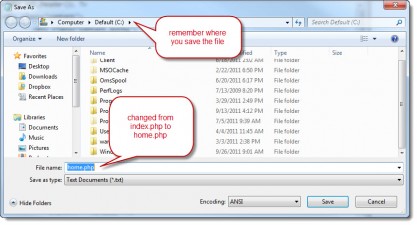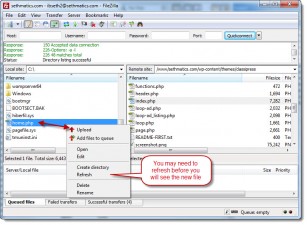Before You get started:
You will need some basic knowledge of how to use programs like FileZilla (FTP Client) and Notepad (Text Editor). You will also need to know how to access your ClassiPress installation using the FTP client, and how to save, rename, and locate files on your computer.
Step 1 – Duplicate the homepage
Login to your server with your FTP client and navigate to the ClassiPress directory and download the index.php file. Some people will notice there ClassiPress folder is no longer name “ClassiPress”. Thats ok, just as long as you know which folder has the files in it of the current active theme.
Step 2 – Edit the duplicate file
Note that in this example we are going to customize the homepage by removing the featured and category sections which will move the just listed posts up to the top! Here is a zipped copy of the “home.php” file in case you don’t want to try the edit yourself ([download id=”9″ format=”2″])
Step 3 -Save As or Rename file to “home.php”
If you have a copy of home.zip from above, just extract the home.php file to a directory of you choice on your local hard drive.
Step 4 – Upload home.php to your active themes directory
Note that if you are using a child theme, you will want to put the file in your child themes directory.
Step 5 (complete) – Visit your homepage to see the results
Categories
Tags
Recent Posts
Recent Comments
- George Lerner on Multisite or Not to Multisite, That is the Question
- John Anderson on Multisite or Not to Multisite, That is the Question
- Seth Carstens on Bluehost Unlimited Reseller VERY limiting
- Seth Carstens on Bluehost Unlimited Reseller VERY limiting
- Seth Carstens on Bluehost Unlimited Reseller VERY limiting
Recent Comments
- George Lerner on Multisite or Not to Multisite, That is the Question
- John Anderson on Multisite or Not to Multisite, That is the Question
- Seth Carstens on Bluehost Unlimited Reseller VERY limiting
- Seth Carstens on Bluehost Unlimited Reseller VERY limiting
- Seth Carstens on Bluehost Unlimited Reseller VERY limiting
- George Lerner on Bluehost Unlimited Reseller VERY limiting
- Seth Carstens on Bluehost Unlimited Reseller VERY limiting
- Brian on Bluehost Unlimited Reseller VERY limiting
Articles Keywords
Categories
Sethmatics Inc.
- Phone: (480) 203-3753
- Website: www.sethmatics.com
© Copyright 2024 Sethmatics Websites All Rights Reserved.